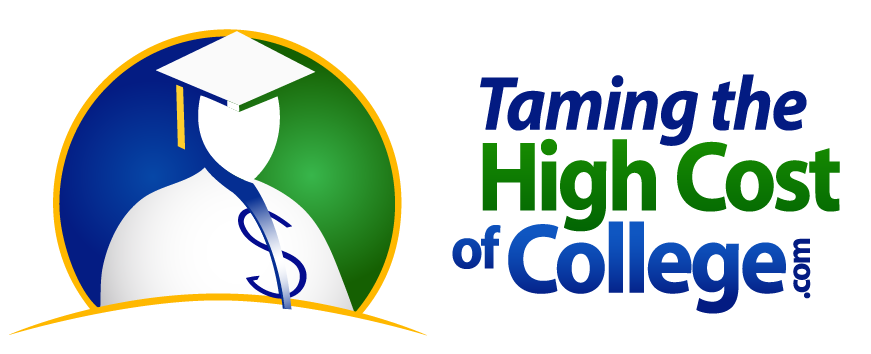reCAPTCHA Test Page
Configuration Check
Site Key: ❌ Not configured
Secret Key: ❌ Not configured
Current Domain: tamingthehighcostofcollege.com
⚠️ Important for Local Development
If testing locally, make sure to add domains to your reCAPTCHA key settings:
- Go to Google reCAPTCHA Admin Console
- Find your site's settings
- Add these domains (WITHOUT port numbers):
- localhost (this will work for any port including :8888)
- 127.0.0.1
- Save the changes
⚠️ Important: Do NOT include port numbers (like :8888) or protocols (like http://) in the domain list.
Google will reject them with an "invalid domain" error. Just use
localhost and it will work on any port.
Simple Test Form
Console Output
Open your browser's developer console (F12) to see detailed debugging information when you submit the form.